Who can vote using iVote?
iVote is available to eligible electors enrolled in WA, who cannot vote without assistance because they:
- Have insufficient literacy skills or
- Are sight impaired or
- Are otherwise incapacitated.
Will the VoteAssist system (used at last WA State Election) be available again?
No. iVote however has been designed as a more accessible form of voting for more eligible electors unable to vote without assistance. Unlike VoteAssist, iVote offers the convenience of allowing the elector to vote anywhere using an internet enabled computer or touch tone telephone.
How does this online process help me if I am vision impaired?
The iVote service has been designed specifically to enable voters who are blind or have low vision to cast a secret ballot. The online and phone elections have been created in consultation with disability groups and specialists to be responsive and simple to navigate. The system has been designed to work with existing assistive technologies such as JAWS and Window Eyes. Because the ballot is presented as an online form you will need to have good familiarity with online forms completion if you choose to vote using the internet and a screen reader.
Features of the online process:
- Accessibility tested.
- Well-constructed web pages with logical top to bottom information flow.
- Clearly labelled form elements.
- Consistent placement of page content and page navigation.
- Explicit ballot instructions prior to ballot page.
- Links to move around the ballot offering more flexibility.
Alternatively, iVote by Phone has been designed to provide a highly intuitive voice-output voting experience, and does not require computing experience to use.
Features of the touch tone telephone process:
- Clear and detailed instructions.
- Consistent and clear ballot order and layout.
- Speed control for audio prompts.
- "*" (star) option menu which allows flexibility of movement through the ballot and accesses tools for ease of use.
- Pause button.
How secure is it to use the iVote system?
Extremely safe and secure. There are safeguards in place to protect your vote from risks including hackers and fraud, with multiple layers of protection and monitoring to ensure voter secrecy, privacy and security.
Is it safe to vote online?
Yes. Your online vote is fully encrypted and safeguarded. Your electronic vote will arrive at the WA Electoral Commission encrypted and cannot be tampered with or changed. It will be unlocked by a group of officials who will print and count your vote record, along with all other votes received. Your vote is completely secret, and your name is not associated with your submitted vote.
When can I register to vote using iVote?
Registration to use iVote is closed.
How do I register to vote using iVote?
When registering you may need to also provide a secondary form of identification such as Medicare or Passport number.
To Register:
- You must be on the WA electoral roll.
- You will need to make a declaration that you are eligible to use iVote.
- You will need to provide a 6 digit Personal Identification Number (PIN).
- Your unique iVote number will then be sent to you by your nominated method of delivery e.g. SMS text.
How is my iVote number sent to me?
Various options are offered during registration - SMS text to mobile number is the preferred option. Other options include email, post and (within Australia) a personal phone call.
What if I lose or don’t receive my iVote number?
Your iVote number will be retrieved and resent to you. Your unique iVote number is of no use to anyone else without your PIN.
What if I forget my PIN?
As the PIN is a secret number known only to you, your only option is to re-register. Helpdesk staff will be able to re-register you. You will select a PIN and they will issue you a new iVote number. The original iVote number will be cancelled.
When I enter my PIN and iVote number I don’t get access to the iVote system?
Make sure that you are entering all your information correctly as instructed on the screen or over the telephone. Your iVote number was sent to you via the method you nominated, SMS text, email, post or phone call. Your iVote number is an eight digit number. Your PIN is the six digit number that you supplied when you registered to use iVote.
How do I mark my ballot online?
Please review the voting instructions within the iVote system or on this website for detailed instructions on how to vote.
What happens if I lose internet connection during the iVote process?
As you complete each page in the voting process and select ‘continue’, the content on that page is saved. When your connection is resumed, you can login and continue voting. If you were on the first page and hadn’t, moved on there will be no data saved.
Once I have submitted my ballot online, have I completed the voting process?
After you make your choices, you will be taken to a summary page where you can confirm (select “Submit Vote”), or change your choices. Once you press the “Submit Vote” button on the summary page, your vote will be encrypted and stored until the polls close, when it will be decrypted and printed for entry into the count.
If you do not press the “Submit Vote” button, your vote will not be cast!
I have already submitted a vote. Can I log in again and change my selections?
No. Once you submit your ballot, you cannot log in again or change your votes. If you have not yet submitted your ballot, you can log in again to review, change or complete your selections.
How do I know that my ballot was processed in the count?
After you submit your ballot, the system will generate a unique 12 digit receipt number. Write down the receipt number, or print out the page and keep it along with your iVote number. After the election you can use your 12 digit receipt number to verify that your vote was processed in the count.
Is the iVote system available in other languages?
No. Unfortunately the iVote system is currently only available in the English language.
Can I use my mobile phone to vote?
Yes. Smart mobile phones can be used to register and vote in the same way as a computer.
What web browsers are compatible with the election software?
Recent versions of Internet Explorer, Firefox, Google Chrome, iOS and Safari are all compatible with the iVote software.
Is there a technology assisted alternative to the Internet method of voting?
Yes. iVote by touch tone telephone is also available.
iVote by Phone has been designed to provide a highly intuitive voice-output voting experience, and does not require computing experience to use.
Features of the touch tone telephone process:
- Clear and detailed instructions.
- Consistent and clear ballot order and layout.
- Speed control for audio prompts.
- "*" (star) option menu which allows flexibility of movement through the ballot and accesses tools for ease of use.
- Pause button.