Access iVote by Internet or touch tone telephone.
1. Register for iVote
- Make a declaration that you are eligible to use iVote.
- When registering you may need to also provide a secondary form of identification i.e. Medicare or Passport number.
- Provide a 6 digit Personal Identification Number (PIN).
- You will receive (by SMS preferred) a unique 8 digit iVote number.
2. Vote with iVote
- Enter your 6 digit PIN and unique 8 digit iVote number to access voting.
- Instructions for voting are displayed or read out to you.
- Ballot papers are shown on screen or read out to you.
- Select the candidates you wish to vote for.
- Check and confirm your choices.
- Submit your vote when complete.
- A unique 12 digit receipt number will be issued once you have voted.
3. Verify (Optional)
- Verification of iVote is no longer available