Vote by Internet or touch tone telephone or 1300 6 iVote (1300 64 86 83).
1. Register for iVote
- Make a declaration that you are eligible to use iVote.
- When registering you may need to also provide a secondary form of identification i.e. Medicare or Passport number.
- Choose a 6 digit Personal Identification Number (PIN).
- You will receive (by SMS preferred) a unique 8 digit iVote number.
2. Vote with iVote
- Enter your PIN and unique iVote number to access voting.
- Instructions for voting are displayed or read out to you.
- Ballot papers are shown on screen or read out to you.
- Select the candidates you wish to vote for.
- Check and confirm your choices.
- Submit your vote when complete.
- A unique 12 digit receipt number will be issued once you have voted.
3. Verify (Optional)
- You can use the telephone verification service during the election period to confirm your vote has been captured correctly. Enter your iVote number, PIN and receipt number and you will hear your preferences as selected. If you do not believe they are correct phone the Helpdesk re-register and re-vote.
- After the election you can use your receipt number to verify that your vote was processed in the count. This service is available from 9.00 am Monday 13 March 2017.